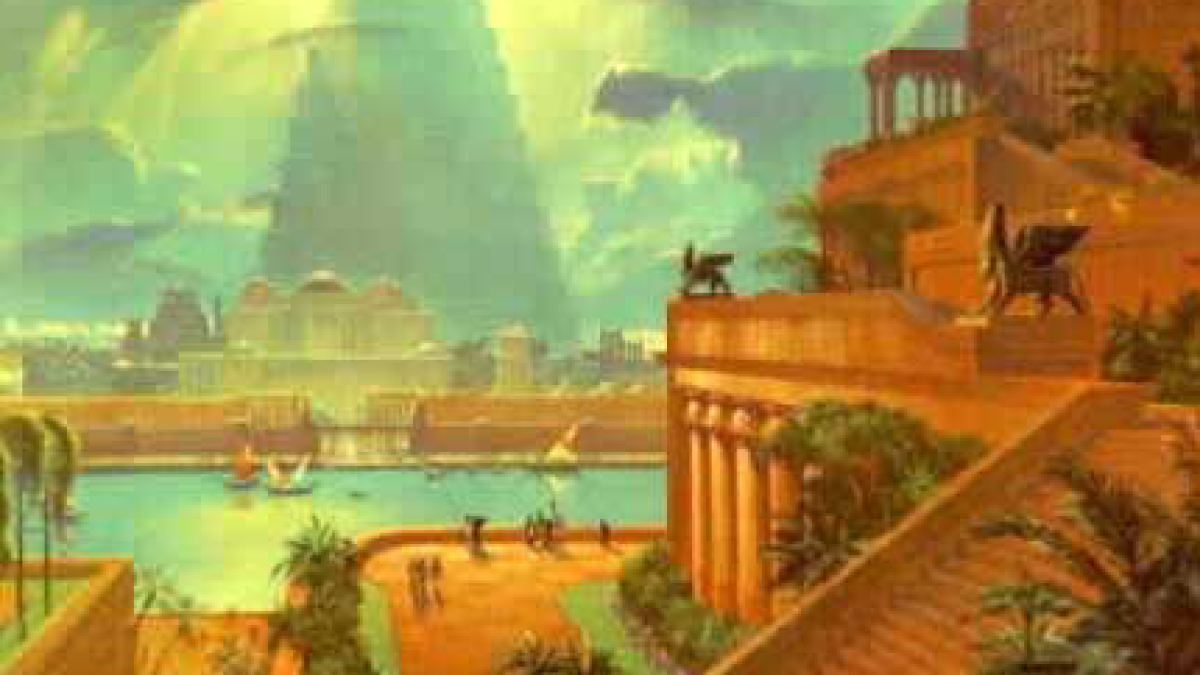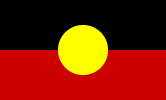Core system updates (a.k.a. Giza)
Software needs to constantly evolve both on the surface and behind the scenes. As part of version 13 we will be undertaking a journey to introduce an improved framework to the core of the Schoolbox system. We spent the last 12 months planning how best to approach a framework rebuild and have cemented a staged action plan that will see the system moved to a future proof framework over a three year period.
Improved WebDav
In addition to the new online document editor, WebDav will be extended into the due work system. This will enable teachers to access submission boxes via their file browser, offering an alternative to downloading and uploading submitted work in order to return it to students.
Resource browser
The resource browser will be upgraded to add a new 3rd panel when browsing files. This will enable us to remove the right click context menu and add in the ability to preview files within the new panel.
Video Transcoding
This is effectively Youtube for your school. Users will be able to upload videos to Schoolbox and automatically convert into streaming flash videos for use on homepages and within learning content. This will enable schools to have their own secure video storage facility tightly integrated with Schoolbox.
Calendar and eDiary
We will improve the existing Schoolbox calendar system with a range of user interface updates and new functionality, so that it encourages students to use it day-to-day as an online diary or eDiary. Through an improved user experience and some new functionality such as the addition of user managed “tasks”, students will be able to use the Schoolbox calendar to plan their week, tasks and school related notes and activities within Schoolbox.
Some of the planned updates include:
- Update Calendar week view to detail days horizontally and time vertically.
- Update Calendar month view
- Ability for user to create an event by clicking on the day area which they wish to create it on
- Add in the ability for users to add “tasks” to their calendar
- Ability to drag and drop events and tasks
- The ability for users to subscribe to all their calendar feeds from external calendar systems (e.g. Google Calendar) enabling them to use their Schoolbox calendar from their preferred software and devices.
Mobile
With the release of Schoolbox mobile in version 12.5, the mobile module will now continue to be developed to improve stability and include more tailoring for different users. We will also bring more content through from homepages on to the mobile platform.
Other items in our pipeline
We have so many idea’s planned for Schoolbox Learning Management System (LMS) and community portal software and whilst they might not make it into version 13 we thought you may like to see what lies ahead.
Online document editor
Online document editors such as Google Docs provide collaborative editing in real-time of documents online. This technology will be utilised in the classroom as a tool for students to collaborate and by teachers to speed up grading and returning marked work to students.
Our initial plan is to integrate an online document editor into two core areas of Schoolbox.
- Homepages: Enabling students and teachers to collaborate on documents in and out of the classroom right within Schoolbox.
- Due Work: Enabling students to submit an online document and teachers to seamlessly open, mark-up, comment, grade and submit work back to students without the need to download and re-upload submitted work.
With the increasing use of tablets and mobiles in education, we hope that we can create a new workflow for teachers to quickly and easily grade submitted work anywhere, anytime.
Lesson Planner
We listened to the feedback from teachers suggesting that designing, storing and linking your lessons and curriculum into class pages could be simplified and streamlined. That’s why we have been working on a lesson planner that should assist teachers with this process and encouraging best practice for building and storing persistent learning materials.
ePortfolio
The ePortfolio module will be upgraded to include a range of new features that aim to improve the usefulness of ePortfolio’s as an area for students to showcase their work and achievements throughout their school life and beyond.
Upgrades will include:
- A new showcased work interface with support for reflection, commenting from teachers and students
- Improving the user interfaces to support new features
- Integration with the due work module
- The addition of a personal diary function
- Ability to add create and organise pages within the ePortfolio
Mobile
Mobile is a big part of the future Schoolbox and future updates to mobile aim to further enable and encourage its use in the classroom. These include:
- Making Survery/Quiz accessible via mobile enabling students to complete a quiz from their mobile class pages
- Enabling teachers to post due work and news from mobile
- Enabling students to comment on collaborative components such as forums, wikis and blogs from mobile
The Schoolbox user interface will receive a new look and feel in order to improve the usability throughout a number of core areas in the system.
We will be focussing on:
- User experience and revisiting the existing information architecture
- User interactions through increased presence of images, icons and interface user feedback
- Maximising the screen space available to cater for smaller resolutions
- Improving the layout of forms throughout the system
- Reducing the number of clicks required to access priority information
It’s going to be a big year for Schoolbox
With all of this planned and much more, we hope you are excited as we are to see Schoolbox come to life for your school. We would love to know what you think about these planned updates and the direction we are heading so please let us know in the comments below.